Trends and difficulties of home agent |
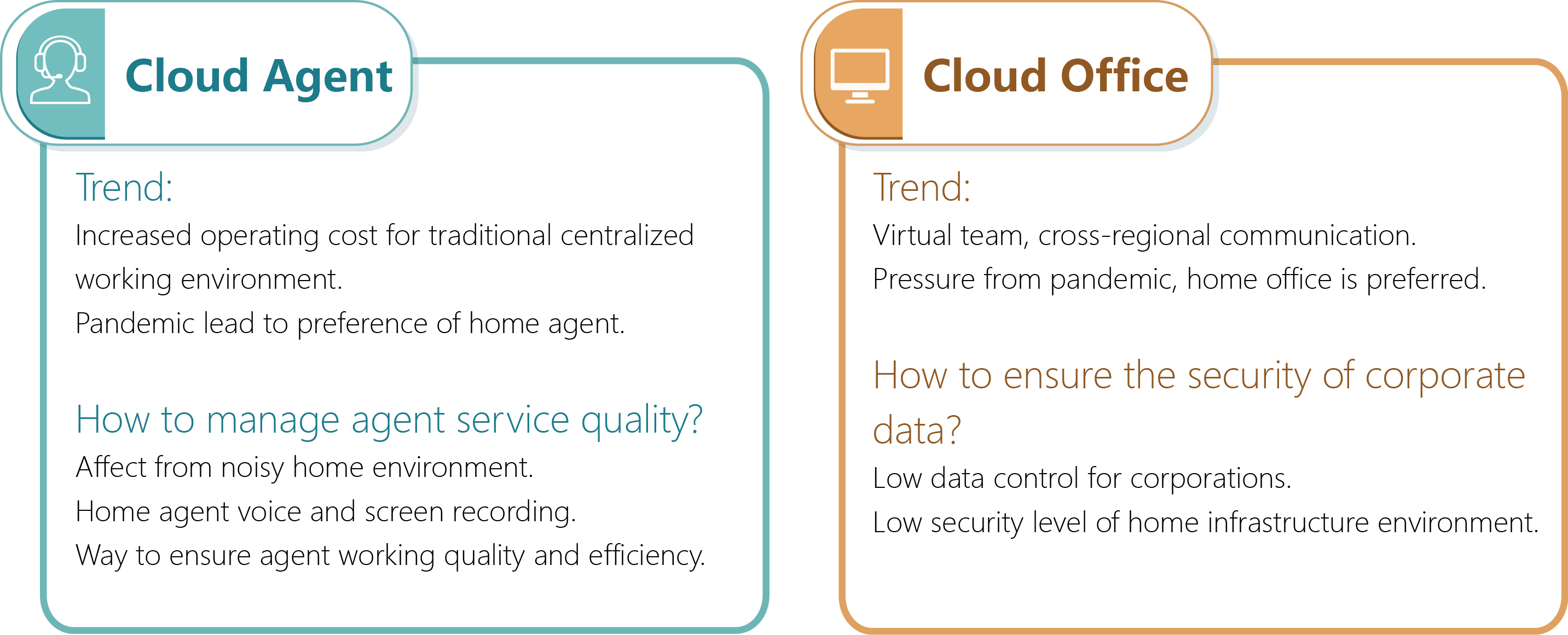 |
As we all know, the contact center industry is densely staffed in an indoor working environment. To ensure the safety of employees and prevent the spread of the pandemic, it is undoubtedly a necessary choice for contact center companys to implement remote agents. |
VCLog SoIP |
| According from the market demand, VoiceCyber promptly launched the VCLog SoIP home agent voice, video and screen recording solution. This solution is equipped with the ability to record the whole process of remote agent’s voice, video and computer screen operation while carrying out centralized management and storage. Company able to playback voice, video and screen recording files synchronously. Thereby ensuring the working quality and efficiency of the remote agent as well as standardizing the service behaviour of the remote agent. Moreover, it helps to ensure the data control of the company and enabling the company to meet the requirements of compliance.
VCLog SoIP is equipped with powerful features while being able to integrate with the intelligent quality inspection system ICCM developed by VoiceCyber. It added screen interactive data as a recording information for the quality inspection system to achieve visualised intelligent quality inspection, ensure the comprehensive of quality inspection and the intuitive of service process. This enables company to meet the requirements of compliance supervision, update of the service status and quality, and lastly finding and solving problems in time.
|
 |
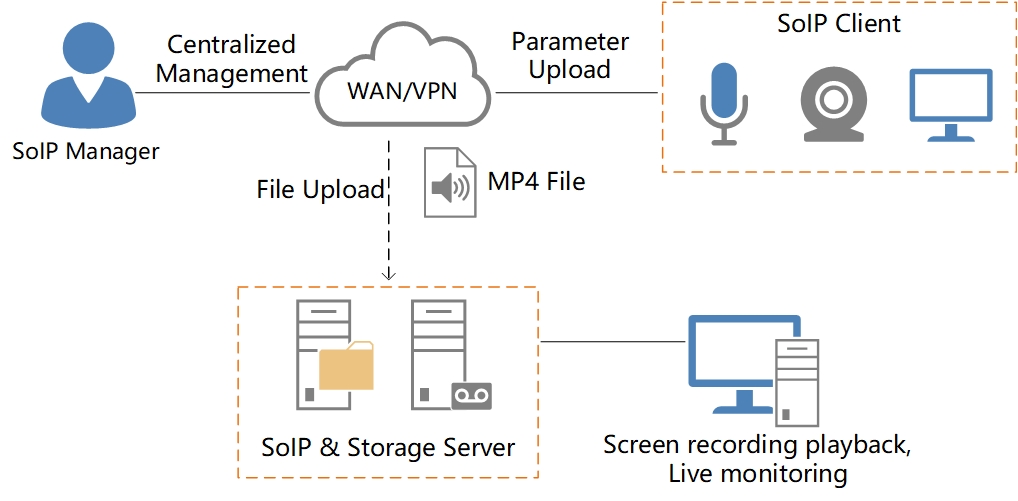 |
|
| Screen recording and monitoring Screen monitoring based on home agent group Various screen resolution configuration, multiple screens recording
Local recording Support two video recording modes Audio recording, video recording and screen recording files playback synchronously |
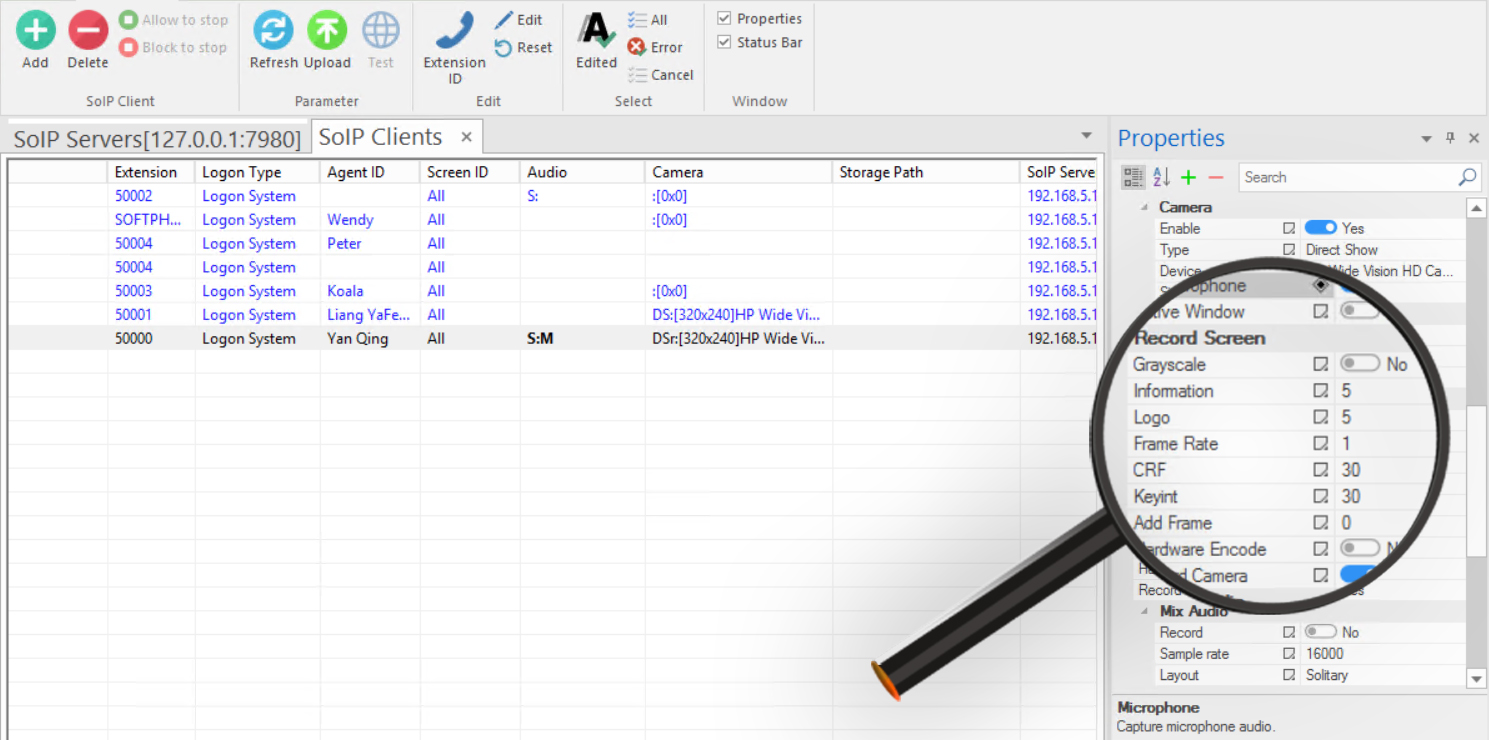
|
 |
Cloud Deployment:
Support cloud desktop |
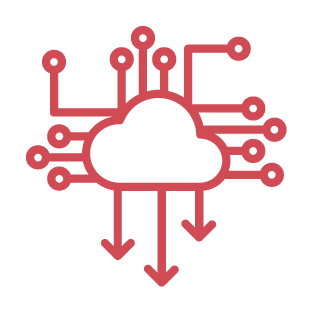 |
High Availability Design:
Supports high availability cluster deployment, downtime of a single server will not cause service interruption |
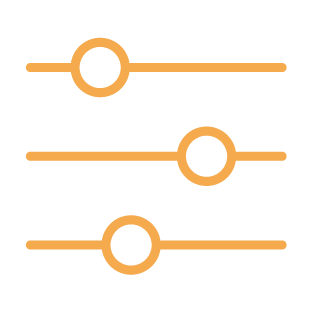 |
Product Performance:
Single terminal monitoring bandwidth less than 50kbps |
 |
Security Compliance:
Support screen watermark feature to prevent information leakage |
Product Specification |
| Server Side | ||
| Coding: MP4, Client Resolution: 720P-1080P, Frame Rate: frame/second | ||
| Screen recording service, database service and web service single-machine deployment | ||
| Operating System | Windows Server 2016 / 2012 / 2008 R2 64 bit / Linux | |
| Database | Oracle 11g / 12c 64 bit or MySQL 5.7 64 bit or MSSQL 64 bit | |
| CPU | VM:Intel i7 4Core 2.8GHz or Xeon 4Core 2.0GHz(Minimum Specification) | VM:Intel Xeon 8Core 2.4GHz or higher(Recommended Specification) |
| Physical:Intel i7 4Core 2.8GHz or Xeon 4Core 2.0GHz(Minimum Specification) | Physical:Intel Xeon 6Core 2.4GHz or higher(Recommended Specification) | |
| Memory | 16GB | 24GB |
| Hard disk | SATA 7200 RPM or SAS, or SSD | SATA 7200 RPM or SAS, or SSD |
| C Drive 250GB; D Drive 1TB (the actual required capacity depends on the number of recording channels, call duration and storage time. It is recommended to separately configure NAS storage for MP4 video storage) | ||
| Network Card | At least 2 gigabit network cards | |
| Client Side | ||
| Coding: MP4, Client Resolution: 720P-1080P, Frame Rate: frame/second (Key frame rate: 30 frames/second) | ||
| Operating System | Windows 7 / 8 / 8.1 / 10 | |
| CPU | Intel i3 4Core 1.6GHz(Minimum Specification) | Intel i5 4Core 1.8GHz or higher (Recommended Specification) |
| Memory | 4GB(Minimum Specification) | 8G or higher (Recommended Specification) |
| Hard disk | SATA 7200 RPM or SAS, or SSD | |
| C Drive 250GB; D Drive 500GB (local cache usage and local files are deleted after uploading to the server) | ||
| Network Card | 1 gigabit network card | |
